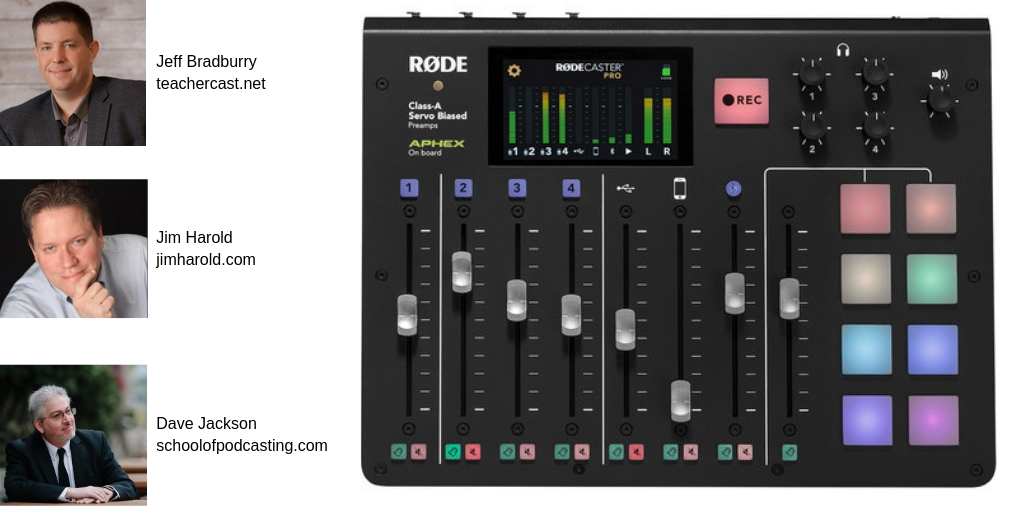
The Rode Rodecaster Pro has caught the attention of many podcasters, and some have pulled the trigger. Jim Harold (Paranormal podcast) and Jeff Bradury from Teachercast have purchased the unit. I want to thank Rode for shipping me a unit to play with. Their first impression was amazing.
Is It Worth the Money?
If purchased a four-channel mixer a popular mixer is the Behringer Q1202USB is $119
A Mackie Headphone Amplifier is $40
A Jingle pallet can cost you $10 (Backpack Studio on iOs) but you'll need a phone or a tablet
A portable recorder at its cheapest is $119 for a Zoom H1N
The Aphex processing would cost you $345.
Total Price: That would be $120+40+10+120+345 = $635
The Rodecaster Pro clocks in at $599 and you avoid all the cabling all over the place. You don't have to learn about “Gain staging” and if you're using a half-decent microphone, you're going to sound great.
Jeff Bradbury of Teachercast
9:51 Jeff Bradbury from the Teachercast loves his Rodecaster Pro
Jeff had a situation where he needed to interview someone over the phone and it turned out great.
Jeff points out that if you're using something external for mix-minus, you might hit a snag
He also wishes it came with a Micro SD card. He has worked with it on Skype and Zoom. Jeff is using a Mac
If you're a teacher, check out everything Jeff has to offer at www.teachercast.net
Jim Harold From the Paranormal Podcast
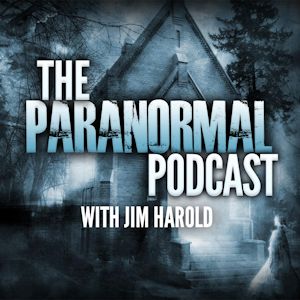 14:21 Jim Harold has been podcasting since 2005 and produces the Paranormal Podcast, Campfire, Crime Scene along with being the author of many books (all available at www.jimharold.com )
14:21 Jim Harold has been podcasting since 2005 and produces the Paranormal Podcast, Campfire, Crime Scene along with being the author of many books (all available at www.jimharold.com )
Jim loves the ease of use and enjoys having a noise gate to cut out room noise when he's not talking.
He really loves the sound the unit is producing. At the time of the recording, Jim had used it for 4-6 new episodes.
Jim has used a Sound Devices Mixpre-3, and a Zoom L12, but really loves the sound he is producing with the Rodecaster.
Jim also records a show with his wife called Soulmate Stories and it makes it super easy to pull in people who want to share their stories.
Check it out at http://www.soulmatestoriespodcast.com
Jim also hopes in the future there is a way to access recording without having to take the micro SD card out.
If you produce multiple shows, it would be nice to have presets instead of having to reload the jingle buttons.
Jim is also on a Mac.
Jim also feels that while he doesn't miss having separate tracks for each person, it would be nice to offer this option in the future.
Dave Jackson's Rodecaster Pro Review
First of all, I was blown away by the package that was sent to me by the Rode people. This was my first interaction with this company, and I'm not sure I've experienced such a great first impression.
I love that you can configure this in minutes. You simply pair the unit with your phone and you're off and running. I used it on Saturday for a live show using Google Hangouts and also on a Group Coaching call using zoom.us and while Rode says it's not setup for the USB to be “mix minus” it appears to work.
I like that you can reset the timer if you make a flub and want to start again without stopping the recording.
I love the built-in headphone amplifier (don't miss the 3.5mm on the front if you are flying solo). I have my headphones plugged into one, and my studio monitors into another.
I am having a slight playback issue (I'm the only one of the three using a new Windows machine).
I also hate the MicroSD Card and would love to drag and drop the files to my computer without having to take the card out.
I wish there was a pause button so if something goes wrong you could pause the recording. I also wish there was a pause on the jingle buttons so if you wanted to stop and comment on something and then resume your could.
In my tests using the TRRS cable made me sound better to the caller, but decreased their volume. The blue tooth option made the caller louder, but I sounded “not as good” to the caller (but still usable)
While Dave doesn't miss separate tracks (but admittedly he is interviewing podcasters who have decent audio quality) he does wish there was a tad more control over the tone.
A Weird Playback Issue on Windows
46:18 I had a weird playback issue that apparently does not go into the recording. It is somewhat like a “buzz” that only I hear (not the people on the call. As I just recently got my unit and started putting it through the paces I am the only person I know having these issues. I have contacted Rode support to see if there is something on my end). I have found that whatever program I'm using if I temporarily switch what I'm using for a microphone it goes away.
Microphone Shootout The Rode Procaster vs the Electrovoice RE320
52:54 The Rode Procaster has a very warm sound to it. While I didn't have a pop filter on it, but not talking directly into it I had no popping issues. The RE320 has a nice clear sound and really there is no bad choice here. For me, I've been using the RE320 for years. I enjoy the clarity, and the tone doesn't seem to change much if I get close to the mic. The Rode Procaster is $189. The Electrovoice RE320 is $299. If you are looking for the warmth of a Heil Pr40 without the $327 price tag, you might give it a shot. There is a WS2 Windscreen for the Procaster if you want one.
Best Uses Of the Rodecaster Pro
If you are doing a podcast where up to four people are in the room, and you want a very short learning curve through the technology, this is the unit for you. You just need to:
- Do your best not to talk over each other (although channel one can be set as the “top dog” with a ducking feature that turns everyone down).
- There is no way to tell how much time is left, or how long a jingle will be playing. With this in mind, don't have music you have to “talk up” and then have the music fade in. This would take some practice, or the music you are talking over has to be OBVIOUS when it's time to fade it back in.
With the above items, with a little planning ahead you can sound like an old radio pro in minutes.
So if you have a co-host(s) and occasionally have a guest who wants to call in via the phone – this is THE solution.
How I Managed Live Calls on the Ask the Podcast Coach Last Week
Last week I used the Rodcaster Pro to take phone calls on a live streaming program. I used Google Live (formerly Google Hangouts on Air) for my video. I if you just want audio you can use a tool such a mixlr.com to stream your audio to your audience, or spreaker.com which also will stream audio.
To create a call queue, I used callinstudio.com. I attached my phone to the Rodecaster Pro via Bluetooth, and called my host number at callinstudio.com, and gave out the callinstudio.com phone number for the callers. I monitor the calls via callinstudio.com and can add them to the call, or drop them if needed. They came through and sounded great.
Work With Me








Could someone use the Rodecaster without eyesight.
Christopher. I think if you had someone with sight set it up, you could from there. There are some screens you go through to setup the microphones, and those may be a challenge as there is no screen reader in that case. But once it was setup with the microphones and your phone connect, you could.
What is the max size sd card the RODECaster will take? Zoom H-5 won’t recognize anything above 32 gig.
As I was recording my most recent podcast episode, I was reminded of why I NEED separate channels for me and my (phone) guest. This guy, with whom I have recorded multiple episodes, is always rustling papers, creaking his chair or who knows what. If I couldn’t cut the noise out of his channel, the quality of my recording would suffer horribly.
A lot of my guests are not audio-savvy. They can manage FaceTime or phone or (maybe) Skype, and I ask them to find a quiet place, etc. Maybe if I was quick on the sliders, I could do it “live to drive”, but for now, it just doesn’t work for me.
Guess I’ll stick with my mixer and Zoom H5.
Can the rode caster pro handel shure Sm7b ? Or need cloudlifter ?
From what I’ve seen in other videos, it can handle it. With that said, a fethead or cloudlifter is never a bad idea, but from what i’ve seen it can handle it.
Rode released an firmware update that will allow for multiple audio tracks now.
Yay
Jessica. yep. Now if we can just get them in stock http://www.schoolofpodcasting.com/rodecaster
What about line-in? Say I have a mixer, 2 DJ decks and a DJ playing in my podcast. How do I connect the console to the podcaster? TRSS?
Jose, you could use a direct box http://schoolofpodcasting.com/directbox
Is there any way to add a 5th microphone? (Can you use the USB for a USB mic?) We usually have four hosts, but occasionally have a guest.
You would need a small mixer that had an xlr output so you could play (for example) 2 microphones in the mixer and then the mixer into the rodecaster pro
Hi i am starting an internet radio could I use it for that porpuose ? And, also i might need two inputs for music and autiomation and two outputs for live streaming would ii be able to handle it?
Thanks.
That might be above its capabilities
Couple questions:
1. What is the output format, multi-channel files or separate files?
2. Can you connect a PC and use Skype via USB?
Thanks for the review.
Thought I’d share my frustration – just received mine, but frustrated to find out you must have either Windows 10 or Mac OS 10.11 to run the firmware update (my rig is win8.1). As something that’s supposed to be a “stand-alone” system, this ticks me off. Rode shoudl allow firmware upgrades to run via the micro SD card as well. I borrowed a friends win 10 laptop and it does not recognize the usb port – so sort of screwed for now.
Will the mic inputs accept line level – for instance of I wanted to process my mic using a channel strip rather than the unit’s built in mic processing?
George, no it is XLR input only. The idea being the built-in processing will be enough
Would you need a cloudlifter or similar device with the RE320? How about the Rode Procaster? Is noise an issue without a cloudlifter or similar device?
Ezra, a cloud lifter never hurts, but it powers my RE320 just fine. It has an internal limiter (which is somewhat of a bummer) but on the other side you’ll never record too hot and end up with distortion
Dave,
Thanks for the interview. I know the subject here is podcasting and still I wonder what you think about using the Rodecaster to create audiobooks (versus other multi-component solutions)?
Thanks again,
Blake
Blake, at $600 it’s a bit overkill. Assuming this is your own audiobook, you could get a Samson Q2U for $60, Hindenburg Journalist software for $99, and a $30 plugin called Sheps Omni Channel and get great audio. The Rodecaster is great for multiple people or interviews. You recording solo leaves a lot of features you paid for unused.
Dave,
Thanks for the quick reply and great suggestions. I’ve scanned those and plan to to start by checking out the software – it looks very useful for what I need. I was attracted to the Rodecaster for its self-contained nature but there are certainly less expensive ways to get similar results. And I suppose there may have been a tiny bit of a Wow lust factor involved.
Thanks again,
Blake
Dave, how would you run a backup during recording in case the PC or SD card was corrupt? Also what type of USB wire is used?
You can record to the PC and to the Rodecaster at the same time so one of those is your backup. The Rodecaster comes with its own USB cable. If you wanted to you could run one of the headphone jacks out to a recorder.
Hi Dave,
Question on your July 14 comment: can you clarify how I could run a Zoom H6 from the rodecaster unit so as to bypass all the polywav jazz? And your other mention of adding a 5th mic via a mixer to the unit? I’m all sorts of confused on combining of these tools.
TIA,
James
James you need this attachment https://amzn.to/2YDuNKg to record a 5th and sixth microphone. Daniel J Lewis has an extensive course on the h6 at http://schoolofpodcasting.com/audacitytopodcast The manual for the H6 is at https://www.zoom-na.com/sites/default/files/products/downloads/pdfs/H6-Manual_0_1.pdf also if you have polywavs this free software will separate the single file into multiple files https://www.sounddevices.com/product/wave-agent/
Hey Dave,
I picked up my Rodecaster Pro a few weeks ago and I love it. I’m about to travel extensively around the country in a 31′ motorhome. I sold my Mackie mixer, Cloudlifter CL2, two Aphex 230’s, two Short Stops (cough switches), a rack and my Zoom recorder and have replaced it all (along with far less cables) with the Rode unit. This sheds a ton of weight, power consumption, and cables.
I don’t have anywhere near the control I had with the Aphex 230’s. Compressor, De-Esser, Noise Gate, Aural Exciter, and Big Bottom are either on or off. But I think it’s plenty for podcasting.
One thing I wish it had were balanced line outs to get signal to my Tricaster.
Some asked in an earlier comment if this will handle a Shure SM7B without a cloudlifter. It will with the internal level set at 40 but you’ll get a little bit of hiss. However, the noise gate gets rid of it. The PR40 also works but has no noise issue. My MXL BCD-1 sounds fantastic with the Rode with levels set at 28.
Thanks for the bill. I do love “less cables” anytime you can go that route
Hi Dave,
How well would the rodecaster work for a podcast that will feature co-hosts setup in different locations (via Skype)? I’m still new to this and not sure how that setup would look and if I’m still best off going with the rodecaster for simplicity’s sake or not. Thanks!
Hi, recently i got a Rodecaster pro and so far im loving it, the only issue i have is that i hear this thin white noise / hiss in all the headphones out, its nos present in the recordings but its a bit anoying, i have my mdr sony studio monitors 7550, and i connected them to any other device and no white noise or hiss, but as soon i connect them to the RCP, there it is. even if i have nothing conected and all the volumes down of everything, is this normal?
I don’t notice it. You can kind of over-analyze audio in some cases. Remember a large amount of this is going to be heard via earbuds, and car speakers.
Dave,
For your fans and listeners that wish to take their Rodecaster/Podcast to stream live with video, i am using Sling Studio and I love it. I run the audio out of the Roadecaster to the Sling Studio audio in and stream live from Sling to Facbook. Its sounds amazing!!! Thought it was worth a share.
Can I use a Stream Deck elgato with the rodecaster
I believe so. Streamdeck controls more items on your computer. I don’t believe you can use it to trigger jingles on the rodecaster.