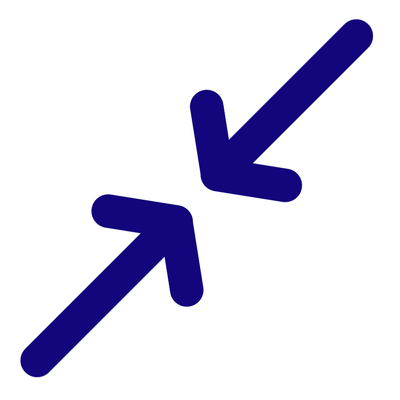
A little while back Google purchased feedburner and then changed everyone's feed from feeds.feedburner.com to feeds.feedburner.com so how do you get iTunes to look at the new feed?
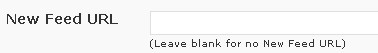 I've been using the Powerpress plugin (from blubrry) as there is a section built into the plugin. Be very careful with this and make sure all your settings are accurate. You need to be looking at the advanced mode, and it's on the “feeds general” area.
I've been using the Powerpress plugin (from blubrry) as there is a section built into the plugin. Be very careful with this and make sure all your settings are accurate. You need to be looking at the advanced mode, and it's on the “feeds general” area.
If you want to see what iTunes is currently using as the RSS feed, then go find your podcast in iTunes (after you've subscribed to it and RIGHt click on the PODCAST 9not the episode) and choose “show description.” You will see the name of the podcast and the URL it is getting the episodes from at the top.
Update: Please See http://schoolofpodcasting.com/switching-podcast-hosting-companies/ for more updated information
Podcast Vs Episode Album Art
You show (podcast) has a name (let's call it “Happy Days”).
Each episode has a name (like “Fonzy Jumps the shark).
Your show has album art. You can specify this album art for iTunes in services like feedburner, or the Powerpress plugin (and others). Here you specify what the album art is for the SHOW.
Album art for the show has NOTHING to do with album art for the episode from a technical point of view. If you want album art to show up when people play your episode (for example in iTunes or on an ipod or zune), that image needs to be saved INSIDE the media (mp3, mv4) file in the ID3 tags. You can use iTunes to edit ID3 tags by importing your episode into iTunes, then right click on and choose get information.





