
NOTE: THis article is fomr 2009. Pricing may have changed, but the concepts are still the same. Amazon is still an open door to a massive bill.
I have always been (and still am) a fan of libsyn.com For $12 a month, I get unlimited storage of my back catalog, and unlimited bandwidth (meaning 1 million people can download my podcasts and it doesn't cost me any more).
UPDATE: Their pacakges start at $5, $7, $15, $20 and up.
It's still $12). I also use them for their stats. I can login to my account (no external software needed), upload my media, copy the URL of the file, and paste it into my worpdress.
Amazon S3 is hosting from amazon.com It offers really inexpensive hosting. You pay for what you use. It's .15 per gigabyte of storage. It's .10 per gigabyte of transfer. What does that mean? Well I've got about 200 episodes of my logical weight loss podcast, plus some “Students Only” podcast, some videos, and more. In the end about 400 media files. Here is my break down as of 12/14/09 (click on image to zoom in).
So what do I get? I don't get stats, but I get cheaper hosting ($9.59 but the month is not over). At the current rate (9.59/14) X 31 days means my bill maybe 21.24 by the end of the month (hence twice as much as Libsyn.com ). Last month my bill was $6.42, but this month has seen a large increase in downloads (and I've uploaded more stuff).
But what if you want to use Amazon S3 and you want Stats? The first thing is you have to use Firefox (with the Amazon S3 organizer plugin) or something like the Cloudberry Explorer (free). You need to configure these programs to see your account. Once those are configured there is a free service at www.podtrac.comThey offer many features for podcasters, and the one I use the most is their stats (they also have surveys, and pop up audio players). You have to put a “redirect” in front of EVERY media file (mp3 in my case). Well this is kind of a pain, but there is another fee tool. The blubrry Powerpress plugin (my favorite for putting audio players on websites). Under the Services and Statistics settings you can enter this redirect ONCE, and it will make sure to put it in front of all your media. You can also find free stats a blubrry.com (who may also help you find advertisers).

Blubrry Plugin Redirect Settings
So now you can login to Podtrac, get the redirect, and paste it into the blubrry plugin. Once that is set up you are good to go for stats. In the future you upload your file to amazon S3, right click on it once its uploaded and set the ACL, copy the URL and paste it into your WordPress post. You are probably noticing its a few more steps with Amazon S3. It is. You are probably noticing its a bit more technical with Amazon S3. It is. This is why I typically do not point people to Amazon S3 unless they are on an extreme budget, and are comfortable in their knowledge of technology.


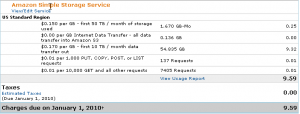




Great show about Amazon s3. I was just thinking about Amazon as an option. I think the benefit of Amazon s3 is the low cost of storage for past recordings. Libsin has a limit, so you have to get rid of old recordings as you post new recordings.
I really like your show!!!!!!
Tim
Thanks so much for mentioning CloudBerry Explorer in your blog.
Regards
Andy , CloudBerry Lab team
Great site. Looks like this info with Libsyn is grossly out of date. I cannot for the life of me find their $12 unlimited package. Am I missing something?
Jay,
This article is from 2009. Libsyn pricing is now $5, $15, and $20 a month (and up). I use the $20 a month plan (so I get the best stats and the ability to have a Smart Phone app). You can get a free month using the code SOPFREE.
Dave
This is all good and well if you are creating Audio podcasts. But what about video? I have 3 shows, 1 hours each, WEEKLY. ALL VIDEO. Libsun’s plans would never work for me. S3 does open you to potentially large bills. BUT you can see it coming. Most folks dont go from 100 to 1,000 downloads in a single episode. Growth typically happens slowly. I can have 1tb of storage for .30/mo, and 1,000 downloads a month for just .05/mo.
This means I could have 10,000 downloads of my shows each month for just .50/month. Doesnt seem to pricey to me.
THAT BEING SAID, are there any other viable options for video podcasters?
It would be even worse with video as your files are bigger, and there would be even more bandwidth.
Hey Dave just wanted to say big thanks for this episode. I found you through google (kudos on your SEO) but have seen you many times in podcaster’s roundtable. Just downloaded some of your episodes on my phone and I’m looking forward to hear them. Have a great new year!
Damian,
Thanks for coming over and checking me out. I would love any feedback. -Dave