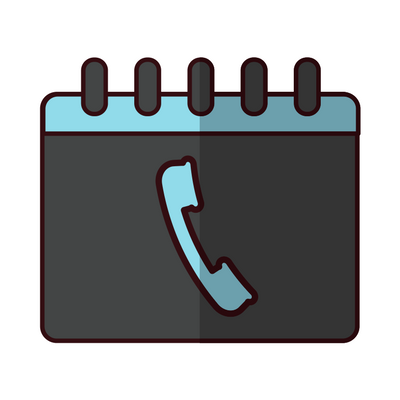
If you are hearing advice on podcasting, and someone tells you to save your file as Mono instead of stereo to make your file smaller, you need to find a new source of advice. I'm working on a youtube video for this, but you can do this at home. Take any file and mix it down to an mp3 stereo file. Then take the same file and mix it down to mono. You will see the file size is exactly the same. The file type that mono and stereo make a difference is in WAV formats (not mono).
From Listeners
About the show where I had tweaked and tweaked my sound (to the point where people said it sounded weird, and not natural) Will King writes in, “I want to add a contrarian viewpoint — keep overediting your sound.
I listen to podcasts often in noisy environments (shower, while freeway driving, while walking along noisy streets). Podcasts that allow a great deal of dynamic range are often unlistenable in such situations. People naturally speak in low tones when being interviewed, and those comments are often inaudible in such situations. I understand that some people listen in setups where they can appreciate the dynamic range, but I prefer audio that keeps the audio loud for all vocal situations because of the environments in which I listen. For my two cents, it’s not too much tweaking. ”
Q:Whoa! Congrats on the new video format! Look out Paul Colligan, Gideon Shalwick and Dave Kaminski et al!!!
Will you be giving video tips? I hope so!
Gene
Yes I will check out my youtube channel for podcasting One of the most important parts of your video is your audio. I'm using the Audio Technica ATR 3350
New Podcast Directories
Blackberry phones now have a free ap that makes subscribing to (and downloading) podcasts a snap. To get your podcast into the directory go to
http://rimpodcast.quickplay.ca/rimpodcasting/
I will add this to the list at the School of Podcasting
Some other directories you may want to add your podcast are:
http://www.stitcher.com and http://getmiro.com/publish/guide/
More Podcast Money Update
As of this writing, I will be using Create Space to self publish my new More Podcast Money book which is almost finished (be a beta reader and have your name in the book).
Special Thanks
Special thanks to Ray over at www.thepodcastersstudio.com for the advice on the Audio Technica ATR 3350 Lavalier mic (which I will be using for Video)





I thought mono files are smaller than stereo files for the same bitrate per channel. Here’s what I mean:
Take a 128kbs constant bit rate (not VBR) stereo mp3 file. It’s two 64kbs channels which together give the 128 total. If you create a pure mono mp3 at 64kbs, (not a two-channel file where the channels are identical) it’s half the file size but the same quality, from a compression standpoint.
Am I off base here?
Do the test. Take a file export it as mono. Take the same file export it as stereo and check the file size. They are the same.
I’m sorry, Dave, you’re only partially correct on “mono is not smaller.” It depends on the encoder you’re using. Maybe I’ll send this as an audio comment, too.
First of all, consider uncompressed WAV. If you export as mono, it will be half the size of the same audio in stereo. You probably know this already.
But compressing to MP3 is different because different programs are set differently. Audacity calculates the total bitrate. So if you set a stereo file to 128 kbps CBR, then it will split the 128 kbps between two channels. If you don’t change the setting and export as mono, it then uses the full 128 kbps for just the single channel. Thus, yes, the mono file is no different from the stereo. However, it’s being compressed differently. The way to do it is to export the mono file at half the bitrate of the stereo file, then it will be about half the size of the stereo MP3.
But iTunes is different. iTunes will convert based on the number of channels. If you pick a 128 kbps CBR setting in iTunes for MP3, then it says “64 kbps mono / 128 kbps stereo.” Thus, a mono file will be about half the size of the stereo file.
I don’t know if Audition calculates based on a total bitrate method (like Audacity and LAME) or stereo-based bitrate (like iTunes).
To quote Hurley, “HA! Then your theory is wrong!” You’re not completely wrong, just didn’t explain it enough.
I will have to test this. Your right, we’re not talking WAV files. I’ll have to fire up Audacity and see what happens. Thanks for the feedback.
This is what I was trying to say in my original comment. The different applications use different semantics to describe what they are doing.
If you want to compress a stereo WAV file to a single (mono) 64kbps track in iTunes, you specify 128kbps. If you want to do the same compression in Audacity you set it for 64kbps.
But the fact remains: one track mono at 64kbps is the same quality and half the size as two tracks stereo at 128kbps, regardless of what words the app uses to describe it. The compression itself is not different, assuming they use the same algorithm, which Audacity and iTunes do not.
However, I will say that I can hear subtle differences in sound of mono vs. stereo-centered voices. It’s not a quality issue, but a matter of how it sounds.