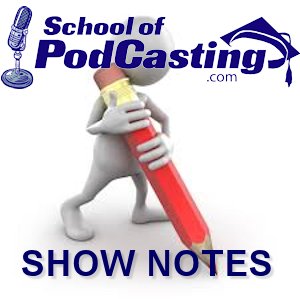
One of the most hated steps of podcasting is writing show notes. They are a necessary evil and they help search engines like Google and Bing find you. So how long should my show notes be? We will take a look at that question today.
Podcasting is up to 13 Million Listeners a Day
5% of Americans (so this number is bigger in reality) listen to podcasts every day. That would be 13 million people.
Dragon Naturally Speaking Review
I tried Dragon Naturally Speaking back when they were on version 6. It was impressive. I received some questions about creating show notes, and more and more people are having them transcribed. That can get a little costly at $1 a minute. So would something like Dragon Naturally speaking solve this issue for those who don't like to type? My answer is maybe. I used a transcribe feature where I put an audio file into the software and it typed out over 10,000 words (13 pages). From my test, this software is around 90% accurate. The more you use it the better it gets as it learns your voice. The bad news is it doesn't do a bit of punctuation. How could it? It doesn't understand what it is transcribing. So the time you save by not having to type is now used by going in and adding punctuation.
Now if you are a “hunt and pack” kind of typist, this might be for you. It took me 10 minutes to go through an interactive tutorial and I was ready to go full force with the software. You can use it not only to type what you are saying, but to open programs, click buttons and more. Can I get up to speed this fast learning the keyboard? I don't think so. I will say, talking your punctuation is not something that comes naturally, but it does force you to finalize your thought before speaking (which I think we all can use).
The software is smart as if you say something and it types if wrong, you can say “Select (whatever the word is) and then go through a number of choices to edit it. Then there are more commands to tell it to go back to where you were. It's pretty slick. If you are in a chat room you could easily just speak your words and have them show up.
What does it cost? The premium version (that allows you to transcribe prerecorded files is $199 at amazon (affiliate link). The basic version is $49 that does the live transcription.
Do I Need Show Notes?
In a quick word yes. At its core, a podcast is media in a blog post. The question then becomes:
How Many Words Do I Need in My Podcast Show Notes?
The WordPress Plugin WordPress SEO Recommend at least 300.
Some reports who that you need 2000 words. WOA! What is this based on? A report that show that most of the top ranking pages had over 2000 words. It makes perfect sense. Google indexes every part of your site. The more it finds, the more of a trail you leave behind to be found.
You can also point at Seth Godin who has one of the most popular blogs on the planet is short and to the point. His post None of this makes sense was 125 words.
When I interviewed Pat Flynn, we spoke about his writing style. He often writes posts that can be seen as a definitive source on that subject. His original posts helped people pass an architecture exam. They were that detailed.
Things to Consider When Writing Show Notes
Your audience. It always starts with your audience. Some of your audience may want the full story. Some of them may just want the bullet points.
What is the purpose of your show notes? Pat's original posts were his notes on passing the exam. Maybe your notes are just a summary with links to resources.
What is the subject? If you hate typing show notes, then one thing you can do to save time is to identify your subject and stick to it.
Most people skim when they read. Break it up in to bite-sized chunks and using different heading tags. These can carry more Google juice.
Use images to break up the intimidating screen of non-stop text.
How to Speed Things Up
1. Type it once.
Use tools like Google Docs, Evernote, OneNote, etc to capture your ideas. Then later when you put together your show notes you can copy and paste from your resources.
2. If you are pasting, paste as plain text.
Programs like Microsoft Word can put weird characters into your site that can cause issues and headaches.
3. Listen to your show at 2X
If you are a person who creates their show notes after they record, listen to your show at 2X. If you are listening on a Windows machine, Windows media player can speed the audio/video. While you are listening in windows media player, you can right click on the image and choose Enhancements > Play Speed and adjust it up to 2X.
4. Check to See if Your Recorder Can Create Marks
Dragon Naturally Speaking
If you are recording into a portable recorder, some of them like the Zoom H5 allow you to press a button and “Mark” your audio. This allows you later to go in and jump to a specific section. This can make it easier for you to remember what you spoke about (although you should have things identified before you press record).
5. If You Can't Type – Speak
There are tools such as Dragon Naturally Speaking that have come a long way in their accuracy. If you can type, it is probably easier to type. When you use a voice to text converter you have to speak your punctuation. You would say something like, “This is my sentence period.” The screen would should “This is my sentence.” (where the word period has been turned into a period).
6. Farm It Out – Transcriptions
The typical rate for having your podcast subscribed is around $1 a minute. This means a 60-minute podcast costs $60. Keep in mind you then have to edit the text as you typically don't write the way you speak. Keep this in mind when you see services like Show Notes Made Easy. I interviewed Lara and she quoted me $60 an episode (her prices may change). While it may be tempting to use someone overseas for transcription you may want someone how has your language (English in my case) as their primary language. You can find transcription services in our resource section
Here are some resources I used
How Many Words Are In Your Show Notes?
Do you have any tips on writing show notes? How many words do you typically put in your posts? (leave a comment below).
Looking to Start a Podcast?
Join Now – Start a Podcast





Dave,
Thanks so much for your information and knowledge.
I have been using the Dragon software for several months. If you take the time to “train” words in the program its works great. For my podcast many of the names, words and places are Non- English, once I have learned how to pronounce the word (forvo.com great website) the next step is to “train” it. Since my typing skills are – bad (too many keys on the board) using the mic is a life saver.
Have a great day!!
Hi Dave,
Thanks for this helpful show. I have two questions.
1. You mentioned in your show that we should have our subheadings in our show notes at “Heading 2”, but in WordPress it is way too large in proportion to the “paragraph.” It seems “Heading 4” is the right size and it looks like this is the size you use in your posts. Is this correct?
3. Would having a transcription of the episode in a pdf attached to the blog post help in SEO? And which of the four services in your link section would you recommend?
Thank you Dave,
Alan K
Different themes may have different settings for Heading 2, etc. So vote with your eyes. As for transcriptions, in theory (more text = more finds) transcriptions would help. To me, I’m not sure they deliver value at times. I need to research that a bit. I’ve used transcribeme.com in the past. I know they have a special in October use the code DISCOUNT-20 to get 20% off (not an affiliate code).
Hey Dave,
I just wanted to let you know that the Mac does have a dictation function and you can find that function in the system preferences file. It works pretty much just like Siri does. And yes you have to enunciate your punctuation.(It works really great!)
In fact I am voice typing this comment to you directly with no corrections. It actually works really fast. The only thing is you have to get used to using the program just like anything else. Okay I lied I did correct a few things. And you have to correct manually if you speak an incorrect word or it picks up punctuation incorrectly.
Here’s a great tutorial from YouTube for you and your audience: https://www.youtube.com/watch?v=lU7oiTTAxNk
It does not allow you to correct by voice which is one of the advantages of dragon speaking naturally. They have a Mac version called Dragon dictate that seems to work pretty well I have use that in the past.
Have a great day keep podcasting because we I’ll love you so much ha ha!
I am just getting started here. I am writing my show notes in evernote. I was planning on copying and pasting into the libsyn feed. Do I turn it into a PDF first, or just leave it as is?
I would recommend copying and pasting the information into a text only program like notepad. This way all the formatting is removed and you are left with is the text. -Dave
Hi Dave, great subjects discussed today! I truly believe that show notes are an amazing opportunity to:
A) deliver extra value to the audience
B) get new eyeballs to the show through organic traffic (a.k.a. SEO and social sharing)
C) Especially in this day and age, where most of our listeners consume podcasts from their smartphone, they can finally see the show notes immediately without needing to “go to our site later”. This makes having all the relevant links and actions we want them to take right there in the show notes extremely valuable – because the conversions will skyrocket (compared to hoping they will remember to check out website later)
With one tap in the podcast app they see the notes, and with the next tap – they are on our opt in page, landing page, downloading a free resource or buying a book – right there on their phone!
If someone just completed an episode of 25 minutes or more, jampacked with value (as it should be), it should be a no-brainer to summarize that episode into a truly valuable blog post – and perhaps even expand further on the stuff discussed in the episode.
Most of my show notes are over 1000 words, and if I hit the 2500 words mark I will split it up into a bonus PDF download for my listeners. Doing so has not only quadrupled my mailing list, but also generated plenty of “thank you” emails 🙂 People appreciate being able to review what they learned in an actionable form, instead of going back and listening to an entire episode.
Plus, for SEO to kick in, as you mentioned – one will need to have enough content in the post to make it rankable. Yet another reason to avoid the short form 🙂
I also found that high quality show notes make my guests share it with their audience more frequently and with more excitement (that usually translates into more new listeners). They always appreciate the hard work when they see their time wasn’t spent in vain!
But above all, the most important role of the show notes is to SELL THE EPISODE to the potential listener – who just clicked on a link that he saw somewhere on the inter-webs. That’s why I love Pat’s format of including exciting “episode highlights” at the top of the post, and diving into the details further down the page.
As to Dragon Dictate, all I can say is that most of my recent posts (as well as this comment) have been transcribed via Dragon Dictate. And let’s just say that I have a VERY strong accent, and results are pretty good. While the internal dictation engine of OS X would work for UK and US accents, it falls short with most other accents (Israeli accent, in my case). I ABSOLUTELY adore this product, especially in its latest version (V4 for Mac).
For those looking to transcribe their episodes and create show notes out of that, I strongly suggest EDITING the transcripts instead of just posting the raw text. Think about it – have you ever seen anyone enjoy reading raw transcription?! I haven’t. Getting it transcribed saves A LOT of time, but please spend a bit more time (or outsource it to a writer/editor) editing it into something publish-worthy.
Dave, I noticed you mentioned that some transcription services cost around one dollar per minute. I have found some fairly dependable transcribers on oDesk and Elance that charged $13-$17 per hour of audio… Which makes it a lot more affordable 🙂 Just another resource to consider 🙂
I noticed that Alan mentioned in the comments the typography issues he’s having (with the size of his heading 2 font).
Allen, if you’re reading this, please note that it is actually of great importance to use heading 2, and heading 3 to signal for search engines what’s important in your post.
Almost any WordPress theme will allow you to customize the font size of each heading style. You can simply copy the font size set for H4 to your H2!
Another option is using something like this resource: http://www.pearsonified.com/typography/to find the best font settings for your blog. It allows you to enter your normal text’s font size and width, and calculates the most eye-pleasing font settings for each of your heading style. Feel free to connect with me, Alan, if you want help with figuring this out 🙂
Cheers!
Meron
Great post Dave! I don’t remember our conversation about my rates, so I was surprised to see my name when I found your site. 🙂
Meron makes some excellent points; show notes are by far and away most beneficial when they are lengthy and SEO-oriented (but in a natural, organic way). And repurposing them as Meron suggested is also a great way to get extra juice from your show notes.
If you think of your show notes as evergreen content that provides information to your readers you can start thinking of other ways to reuse that content (like giveaways, ebooks, even physical books).
Again great post Dave, thanks!