Today I look at some things using my experience and share them with you so you can avoid those pitfalls.
Focusrite: The Vocaster Series Made For Podcasters
 AutoGain – Easily set your levels with the click of a button, with more than enough gain on tap (70dB) – no booster needed
AutoGain – Easily set your levels with the click of a button, with more than enough gain on tap (70dB) – no booster needed- Enhance – Four podcaster-approved voice presets bring out the best in any voice
- Mute – Silence the mic with the touch of a button – don’t let unexpected interruptions get in the way of recording
- Connect your phone – Record phone calls, high quality music, or other audio from your device, seamlessly
- Record to a camera – Plug in your camera and record directly to its memory card
- Loopback – Stream calls or any other audio you can think of from your computer with two sets of stereo loopback
- Included software – Hindenburg Lite to record, three months of SquadCast Pro + Video to bring in your guests, and six months of Acast Influencer to publish, you’re ready to get your show out there
- Learn more at: Focusrite.com/Vocaster
Kudos to Descript
When something motivates me to tell my friends about something, I stop and look at why. Descript did a webinar and to spruce it up, they had a mock customer who kept interrupting the webinar because he couldn't remember his password. At first, it was, “Did that just happen?” By the end, we had all figured out after the third appearance that the “Customer” was a plant, but it was creative and made the webinar (that showcases new video tools) very entertaining as well as educational.
Give Out Website Addresses that You Control
Instead of sending people to www.patreon.com/davejackson I send people to www.askthepodcastcoach.com/awesome this way if later I change to a different tool, I don't end up with all my past episodes with links that no longer work.
Tool for this are:
Pretty Links WordPress Plugin
Podpage has a built-in tool for Pretty Redirects
Rebrandly.com is a cool tracking and redirecting tool
Go Through All The Steps of Your Second Show
Once you start a podcast you often feel like starting an additional show. You know the process, and off you go to start podcast #2. I advise that before you do this DO ALL THE WORK.
In other words, don't just design it on paper, but go through all the steps of actually creating an episode (even if you don't keep it). I didn't do this with the Podcast Trailer Show and what was (on paper) going to take about 15 minutes per episode is taking me twice that.
How did I miss this? I did “shallow” investigations into all steps, and it seemed like everything was going work. However, I didn't actually go through and make some test episodes. I didn't do a dress rehearsal. Consequently, it is taking more time, and its cutting into my schedule and causing issues.
Amazon Rolls Out a Portal
FYI, Amazon has rolled out a portal where you can see how many followers, downloads and more. Go to podcasters.amazon.com
Choose What To Monitor Before Paying to Promote Your Show
 If you are going to pay for a promotion, you need to identify how you will gauge success. I recently played with Buzzsprouot ads where you can advertise on other shows. Halfway through the campaign, I realized I hadn't looked at my numbers before running the campaign so I could see if they went up.
If you are going to pay for a promotion, you need to identify how you will gauge success. I recently played with Buzzsprouot ads where you can advertise on other shows. Halfway through the campaign, I realized I hadn't looked at my numbers before running the campaign so I could see if they went up.
Portal where you can see subscriber/follower accounts
Put All Of Your Content On Your Website
I have a YouTube channel, and I occasionally write a blog post on Medium. When I looked at my Google Analytics, I saw that one of my top pages was a post that featured one of my YouTube Videos.
Your website is YOUR MAIN HUB, and it makes it easy for people who enjoy your content to find it in one place. I do spotlight it in my newsletter, but if should be on my website as well
Leave Time On Your Calendar To Learn New Stuff
When you purchase courses, watch webinars, or buy software (Surferseo in my case) you need to leave time on your calendar to go through the learning curve. No matter how easy it is, there WILL BE some amount of time needed to add to your arsenal of skills.
It Doesn't Need to Be Perfect To Start
I have gone through so many different tools to manage my learning content. I've been on Thinkific, and almost moved to Teachable (and used Circle for my community), and have now decided (and am 90% moved) to Podia.
The maddening part is Podia was my original first choice. We all get distracted by bells and whistles. I wasted a lot of time and resources, but in the end, I asked my audience and found that some of the new tools I was going to implement, they more than likely wouldn't use. So when in doubt, ask your audience.
The Creator of Anchor Said RSS is Holding Podcasting Back.
He is wrong. Everything he wants to do in RSS you can do by implementing to technology from the Podcast Index. People in the industry need to become aware of this great technology as eventually for these great tools to be put into place, the media hosts, the apps and other will need to implement them.
Check out the new apps that allow you to stream bitcoin to your favorite podcasts at www.newpodcastapps.com


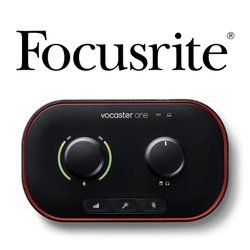 AutoGain –
AutoGain –


